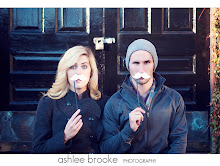Wednesday, April 14, 2010
Project #3
Objective: To use technology to apply knowledge of ecosystems in a virtual tour of across the globe.
Tasks: The student must use Google Earth to design a tour of at least 4 different ecosystems. Each stop on the tour must have at least 2 facts about the area and also include pictures.
Grading: Projects will be graded on the following criteria:
4 Stops: 20 points (5 Points per stop)
Pictures:10 (2 points per stop)
Facts: 10 (2 points per stop)
Presentation: 10 Points
The option of 2 extra credit points will be awarded for creativity or a theme.
The following example is the 7 natural wonders of the world, notice how each if from a different ecosystem.
Come to class prepared to present your virtual tour as well as answer questions about the ecosystem it encompasses.
To see the completed project, view the link below:
https://docs.google.com/leaf?id=0ByQLZz9B9AuCMWI0YjFhZTctZWVhMC00NzYxLWFiMGItYzdiMTViZjQ4ZTcz&hl=en
Wednesday, April 7, 2010
Blog Post #10
All of my questions seem to have been answered, I had no real outstanding technology questions at the beginning, the class just seemed to answer questions I hadn't even thought of.
Wednesday, March 24, 2010
Project Proposal
Target Audience: Biology Students
Technology: google earth
Assignment: I will have an assignment where the students have to make a world tour of different ecosystems on the earth and explain what makes them different. I will also do the assignment and post it on my blog.
Wednesday, March 17, 2010
Wednesday, March 3, 2010
Video Chat
I used Skype to perform my video chat, mostly because it was already installed on my roommates computer, and since mine does not have a camera, I used hers. There were not any difficulties using the program, I have used it before and so has she, it was very simple just to log on and get going. I liked that I could talk to someone live and see what they were doing at that exact moment. I talked to her sister who lives in Georgia, and it was cool because she got to show us the new shirt she was wearing and we got to show her our apartment, the room where she will be staying when she comes out, and most of all it was cool to see their facial expressions as you talk. I think so much of communication is through physical or body language, and using a video conference you can actually see that!
Synchronous video can be used in teaching if for instance a student is very ill or in the hospital or something and cannot come to class. You could chat online about what they missed, allow them to observe labs being done, basically try to include them in the class. It would also be cool to have instead of pen pals, have skype pals as a whole classroom and study the same unit here and across the country and be able to talk together as a class and share data and have a cool classroom friendship.
Wednesday, February 24, 2010
How can fair use benefit you as a teacher?
Wednesday, February 17, 2010
Class Website
http://sites.google.com/site/mstheisbiology/home
Blog Post #5
I have never made a video, unless you count music videos that i recorded with my friends to our favorite songs when we were little. Learning to make one may be challenging, but I think it will be helpful for the classroom.
Wednesday, February 3, 2010
Personal Learning Networks
I think some of these PLN ideas are great. We learned about teacher share in one of my classes and I love the support it brings to first year students. Any teachers reading this, check it out at http://teachershare.scholastic.com/. I'm excited to sign up for more of these once I get closer to my student teaching and I know what grade I will be working with and w
 here I will be.
here I will be.I also signed up for Nike+. I got new running shoes for Christmas from my work and Santa kindly brought me the Nike+ technology for Christmas. I've been waiting to get some free time to sign up for this service, and now that I have I'm super pumped. I can even add friends and we can share workouts, and motivate each other to run more. I can also track my progress on my runs and find local events in my are to help me set a goal to train for. This is a really great feature, and so convenient to use. I also looked at the nike running blog to help assist me in my running endeavors. They even have "challenges" I can sign up for. I think it will be a good supplemental tool to the Nike+.
Wednesday, January 27, 2010
Lifelong Learning
My mom went back when I was in elementary school to complete her college degree and become a teacher. She just completed her masters degree this November. She is a great example of a woman who made the most of her education. Elder Robert D Hales said, "My dear sisters, don’t ever sell yourself short as a woman or as a mother. … Do not let the world define, denigrate, or limit your feelings of lifelong learning and the values of motherhood in the home—both here mortally and in the eternal learning and benefits you give to your children and to your companion." I think my mother perfectly embodied this quote. She stayed in the home to raise us and teach us the knowledge and give us the love we needed, but still kept her journey of lifelong learning going and set a great example for her children.
Wednesday, January 20, 2010
I am going to be doing the inovative teaching project, my projected deadlines I would like another week or so to decide since the teaching project is with students for another class so we will be deciding next week what our ideal deadlines are for that, so that way I could structure the projects to best fit my needs. Thanks!
Wednesday, January 13, 2010
My first experience creating a blog was very fun. Luckily, my roommate has created a blog before and knew the basics of how to get started. I really enjoyed going online and finding a background that I liked and I feel like is very "me". I also liked being able to manipulate all the fonts and colors and things. I have never used a webcam by myself before, so it was a bit scary and wierd to think about looking at the camera, more than looking at the screen. The video is also a bit delayed on the picture in comparison to the sound, and I'm hoping with more practice I may be able to remedy that problem, whether by using a different computer or learning a new technique.
I am excited to learn more about technology for many reasons. For one, I am going to be a high school teacher and I am sure most of the students will know more about technology than I do. It is a very technological generation and I think one great way to relate to the students and make an impact in their lives will be through technology. I am also excited because whatever I learn I can share with my mom and sister, who are both teachers. I also would like to create a blog for personal use to keep my family, who i do not live near, updated on my life. I would like to learn how to rip video from DVD or the web to a blog or a powerpoint, how to create better powerpoints, more interactive and more aesthetically pleasing, and basically just to feel more comfortable about technology and how it can be incorporated into my classroom.